USTVGO Kodi 19 Matrix Live TV addon was founded in The Warehouse.
USTVGO is the best TV streaming addon and works very well. You can stream the addon directly from the USTVGO website, and this website can be accessed easily by using a web browser.
Location of Addon
The Warehouse
https://warehousecrates.github.io/TheWareHouse/
Recommended: Kodi Sports Addons
Ways To Install USTVGO Kodi Addon
Tap on the “System Settings” icon at the top left

Click the “File Manager”

On the left click on “Add Source”
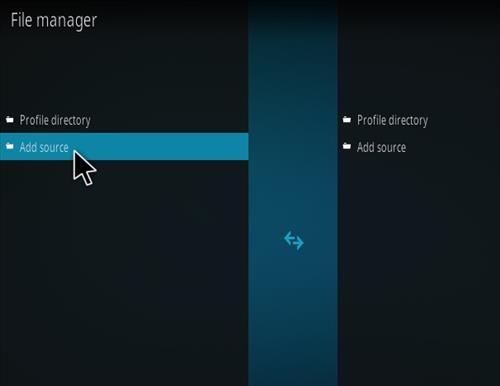
Click on NONE when the screen show it
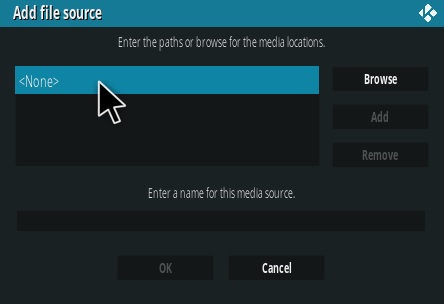
Enter the URL: https://warehousecrates.github.io/TheWareHouse/
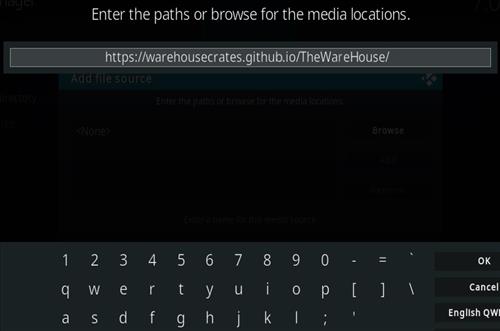
In the following box down, give it the name “TheWareHouse” and click on “OK”
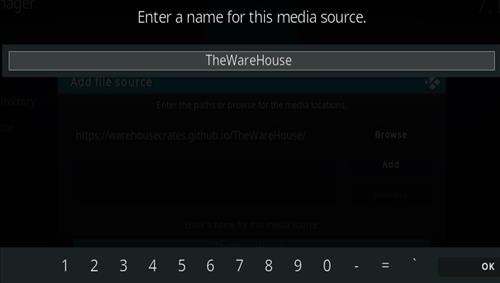
Make sure the information is correct, and then click “OK.”
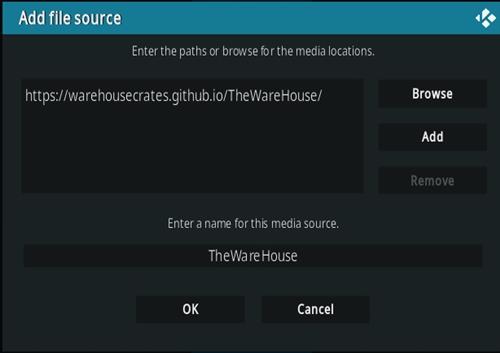
Now Go to the main menu and click on “Add-ons.”

At the top left, click on the “Add-on Package Installer” Icon

Now click on “Install from zip file.”

If you are a Kodi user, click on “Yes” when the warning popup appears, and if not, the Unknown source is auto-enabled.
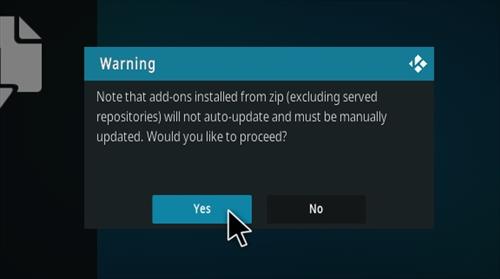
A box will pop open choose “TheWareHouse”.
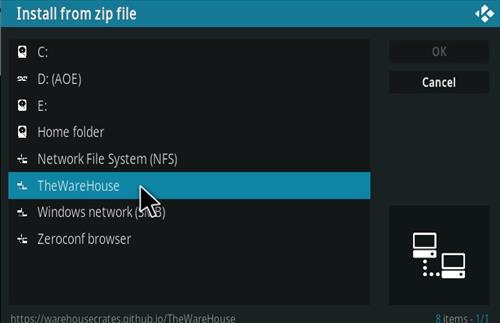
Click the “repository.thewarehouse-22.6.8.zip” (Install the new version if needed)
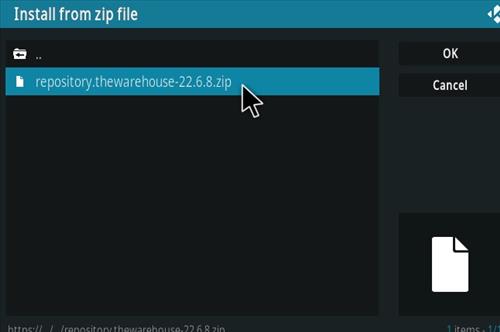
Wait till the Repository download, and at the top right, popup and say Repo Installed.
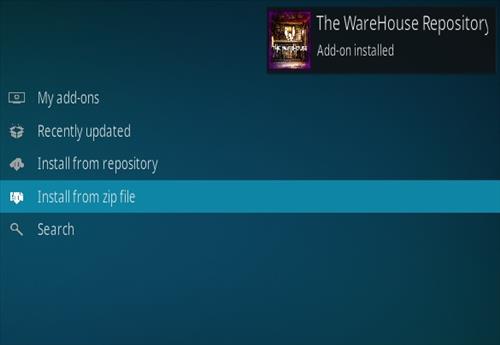
Click on “Install from repository.”

Click on “The WareHouse Repository”.
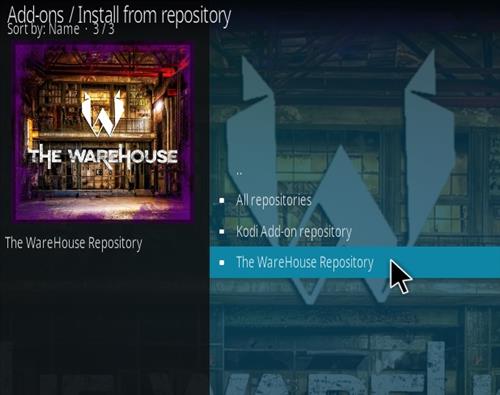
“Video Add-ons”
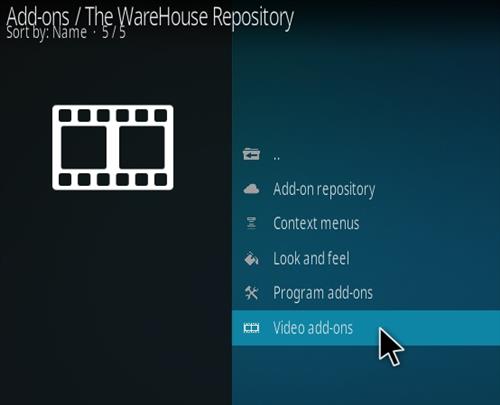
Click the “USTVGO”
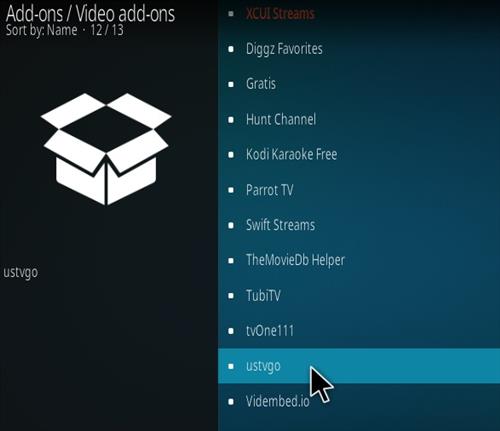
Click on “Install”

Notice: Znzir.com has not affiliated with Kodi, Repos, Add-ons, or Builds. As znzir.com is not supported for any condoned copyright infringement. Kodi can be used with content in the public domain.
Final Thoughts
USTVGO Kodi 19 Matrix Live TV addon is best one to stream your favorite content. It is simple and easy to use and install, hope this guideline will help you to use it easily on your device.








