During the streaming on Twitch, many users experienced error 2000, and the users could not access the site usually and could not watch the content. Users typically encounter this error in the chat section, irritating users worldwide.
The central fact is that Twitch.tv is an online website, and its broken server often caused by an error or improper browser configuration. There was a network error. please try again. (error #2000) can be resolved quickly by following the guidelines.
Causes of Network Error 2000
After a long attempt, it comes to know that there are many reasons for the error #2000 twitch. Here are some mentioned that you could be fixed easily.
- A bad network connection is one of the main reasons for this error, and if you are using an insecure network connection or using a VPN, you cannot stream content on Twitch. If you use a secure connection without a VPN might resolve the problem.
- Your browser extensions and 3rd party ad blocker interfere with the website and cause the error. If you remove the extensions and install an ad blocker on the browser, it will fix the error.
- As the cache files and cookies slow down the network connection and unable your browser to establish a connection on Twitch.tv streaming. To fix the error, clear your browser cache and cookies.
- Many users have experienced that antivirus software cause of this error as these conflicting and blocking twitch streaming. Disable the antivirus program will resolve the error.
Few quickest steps
- Refresh your web browser
- Log out and Log in the Twitch
- Restart the Device
Recommended: Hulu Error Code 2(-998) and 2(-975)
Stream Refreshing
A quick way to fix the error is here, as the internal glitches cause the streaming problem. There is a need to be refreshing the stream many times and check the error is not occurring. If this solution is not working, then apply the other solutions.
Check Internet Connectivity
A faulty network connection is a reason for Twitch error 2000 while streaming on Twitch. Resolve the internet problems check the speed and if any other problem is there with the internet, then contact your service provider to fix the issue.
Here are some guidelines to resolve the internet problem that can cause twitch content streaming errors.
Fix Router settings
Some changes in the settings on your network router can fix the error. Open the router settings and set the subnet mask to 255.255.255.0. When saved settings now restart the router and reconnect it. You have to do it with care and don’t mess with other router settings.
This will fix the glitches and bugs that are the reason to create the error on Twitch and increase the internet speed.
If the error is still there, try to run the built-in network troubleshooter. It will scan the system and resolve the internet issues.
You can run the troubleshooter on Windows 10 by following the steps below.
- Click the Start icon and enter Settings in the search box, then start the Settings app.
- Tap on Update & Security option

- Find the Troubleshoot option, choose Network Adapter, and tap Run the troubleshooter option.
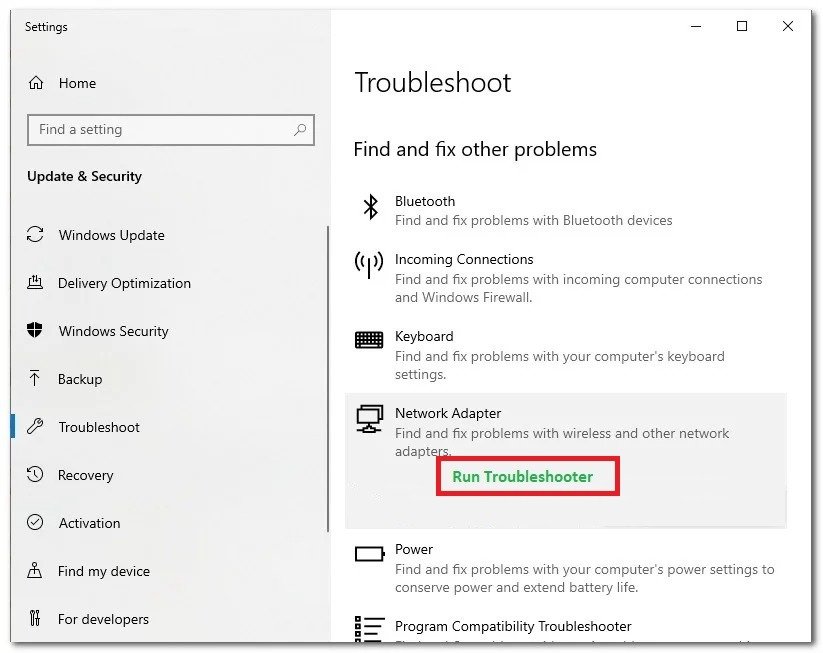
- Wait till the scanning process is finished.
After completing the process, launch Twitch to check if the error 2000 is fixed or not.tv. You can check it with other internet connections, such as connecting a hotspot or other available resources for an uninterrupted network.
Mobile users disable the internet and enable it again. Now check the error status.
Disable Browser Extensions and Ad Blockers
Ad blockers and browser extensions might be causing this error, as many websites have the best approach to an ad blocker. Any of the installed Adblocker and third party on the browser can be conflicting with a website that you want to launch on your system.
Extensions can add easily; not all the extensions cause an error with Twitch. But it is best to remove the unwanted extensions from the browser. To remove the extensions, open the browser on your system.
- Go to the three dots at the right of the top.
- Then go to the More Tools and click the Extensions in the menu.
- Now find the extension you want to remove, like the Adblock extension, and click to disable it.

- Now refresh the Twitch and start streaming to check the error is fixed.
If the error is still there, then use another solution
Change the Browser
Sometimes use a different browser can resolve the problem. Cookies and cache stored on the browser conflict with files and block the programs from running. So you can start the Twitch on another browser or use an incognito mode.
To open the incognito mode, you need to press control+shift+N simultaneously. Launch Twitch here and check the error.
Clear Cache & Cookies
When you do more browsing, it gathers lots of data, including cookies on various sites. This cache and cookies data decrease the connection speed and gets corrupted.
Here you need to clear the cache and cookie all the data stored in the browser.
Disable HTML 5 Player
HTML 5 is a video player with some functionalities. Without using any other video player, it plays videos directly from any online page. HTML 5 caused some glitches due to its functionalities while using the Twitch content, and Twitch error 2000 occurred.
To fix the error, you need to disable it from the system by following the steps below.
- Go to the web page and stream the Twitch content that you want.
- Move to the Twitch streaming page bottom right and locate the settings option. Then tap on it.
- Choose the “Advanced Settings” option

- From here, disable HTML 5.
This will resolve the problem. If the error is still there, then go to the next solution.
Fix the Twitch Network Error 2000 on Firefox?
Here are the steps to fix the Twitch Network Error 2000 on Firefox browsers:
- Disable the extensions that are blocking the contents of the site
- Use different browsers Mozilla, chrome, etc.
- One by one, disable the browser extensions to locate the culprit one.
Use a Twitch Desktop Application
If you are using Twitch in the website browser and still face the error, move to a desktop app and log into the Twitch with your Twitch credentials and check if the error is fixed. Many experienced that using an app can fix the Twitch error 2000, So to fix it download and install the Twitch app.
The app is best than a web application as it offers better functionalities and a better user experience. You can download the Twitch app on this link https://www.twitch.tv/downloads. Select the device on which the app will download.
After downloading, install the app according to the instructions that show. When done, try to launch it by logging it with account details and checking the error.








