Navy Seal K19 Lite is a Kodi Matrix video addon found in the SouthPaw Repository.
Categories included TV Shows, Movies, Music, Dialy Motion, Kids, Documentaries, YouTube, and more.
Navy Seal lite is one-clicked addon with free links and currently working excellent.
Location
Name: SouthPaw Repository
URL: https://southpawlefty2468rocky.com/repo
Read about: How To Install Torque Lite Kodi Addon
- Tap on the System Settings button at the top left
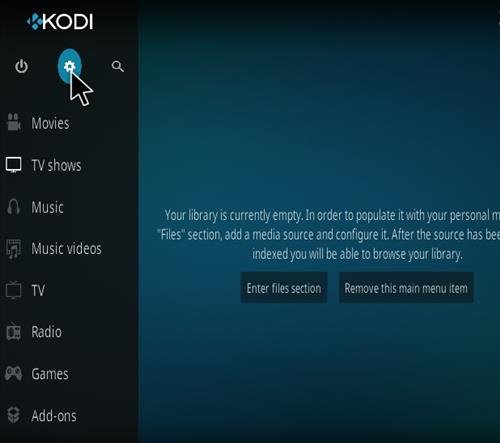
- Tap File Manager

- Now tap Add Source on left
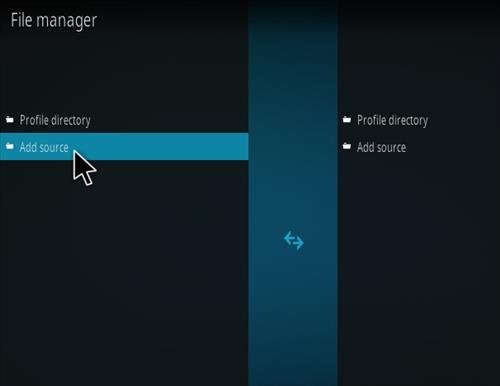
- Tap on NONE
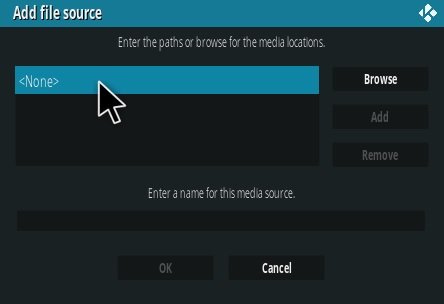
- Type URL: https://southpawlefty2468rocky.com/repo

- In the next box below, name it southpaw and tap OK

- Make sure entered information is correct and tap OK

- Now go to the main menu and tap on Add-ons

- At the top left tap on the Add-on Package Installer button
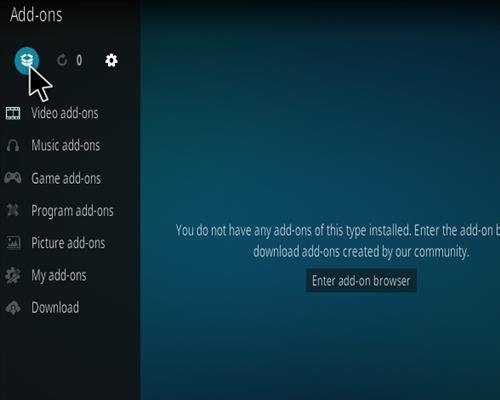
- Tap on Install from the zip file
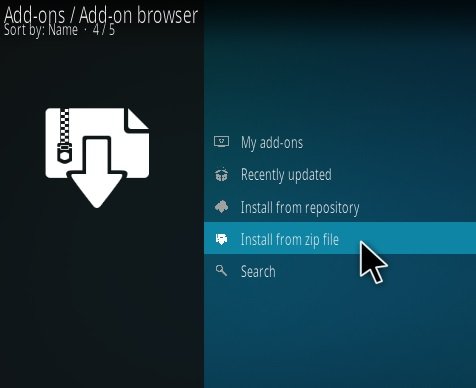
- Kodi 19 users tap on OK when the Warning popup appear and make sure Unknown Sources is set to on
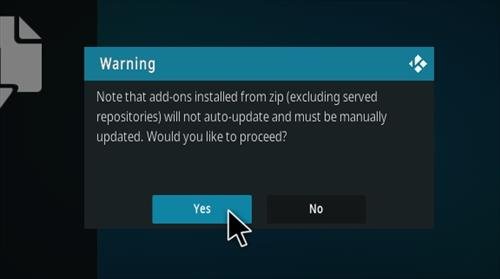
- A box will pop open choose the southpaw
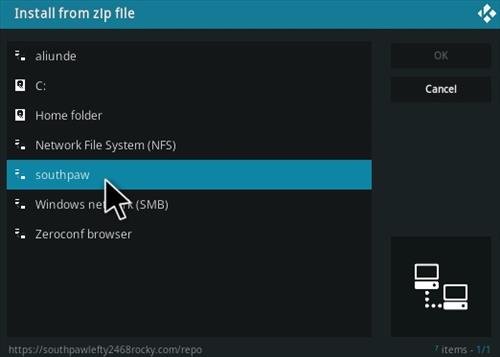
- Tap on repository.southpaw-0.6.4.zip
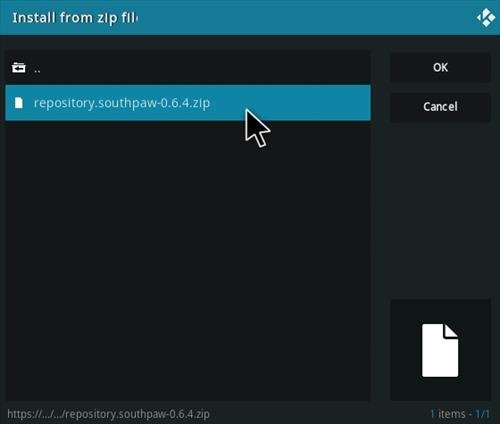
- Wait till the Repository download and popup appear at the top right and say Repo Installed
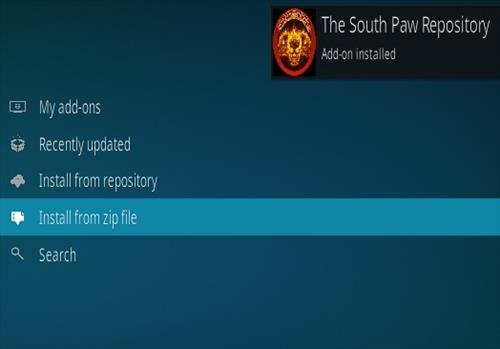
- Tap on Install from the repository
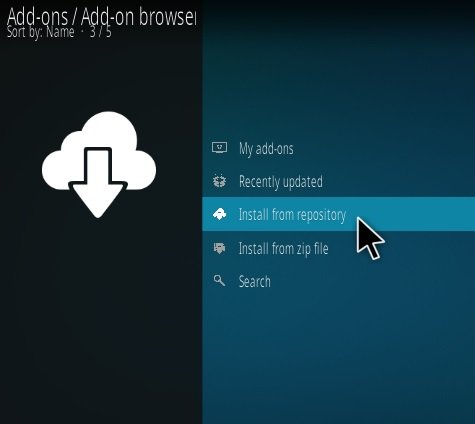
- Tap on The South Paw Repository
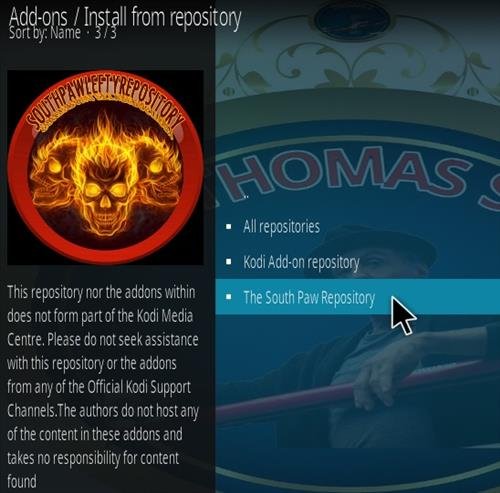
- Now Video Add-ons

- Tap on Navy Seal K19 Lite

- Tap Install
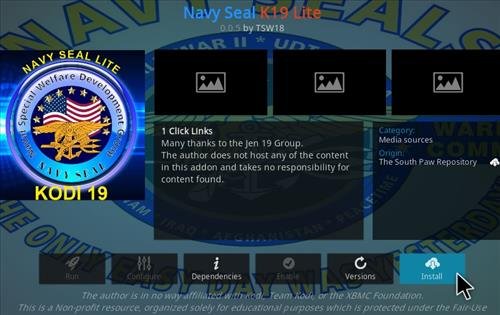
All is done; now enjoy your favorite content on Navy Seal K19 Lite.
Znzir.com has not affiliated with Kodi, Repos, Add-ons or Builds. As znzir.com is not supported for any condone copyright infringement. Kodi can be used with content in the public domain.








