Rising Tides Addon live sports and IPTV/PPV add-on found in the Rising Tides repository.
Table of Content
show
It has categories for Live PPV Events, Football Live, Sports Events etc.
The links work for 5 minutes only before starting a game.
Why VPN Important
To watch content through the Kodi addon,, you must use a VPN for anonymous streaming security and safety. So, use the VPN for secure online streaming.
Location
Name: Mullafabz (Rising Tides)
URL: http://mullafabz.xyz/Repository/K19
More URLs
http://mullafabz.xyz/Repository/
https://mullafabz.github.io/RT/
Read about: How to Install Digitele Sports on Kodi
How to Install Rising Tides Kodi Add-on
- At the top left, tap on the System Settings icon
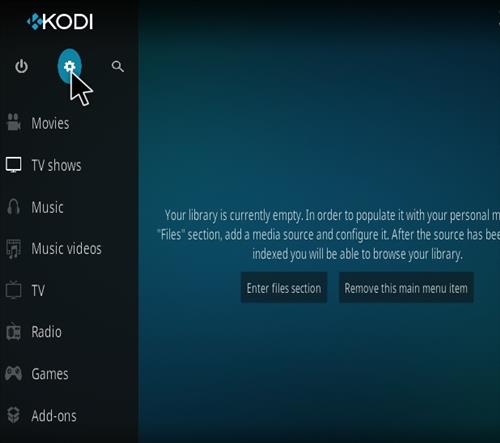
- Tap on File ManagerOn left, tap on Add Source

- On the left, tap on Add Source
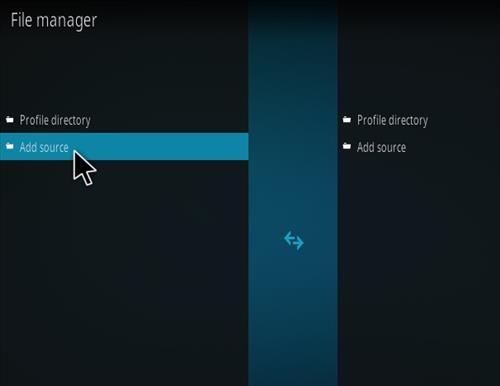
- Tap where it shows NONE
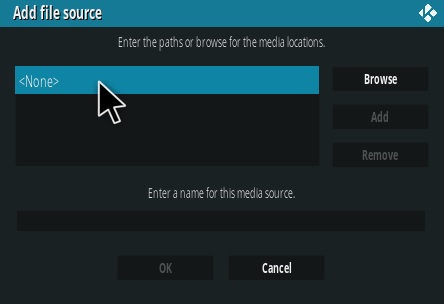
- Enter URL: http://mullafabz.xyz/Repository/K19 and tap OK
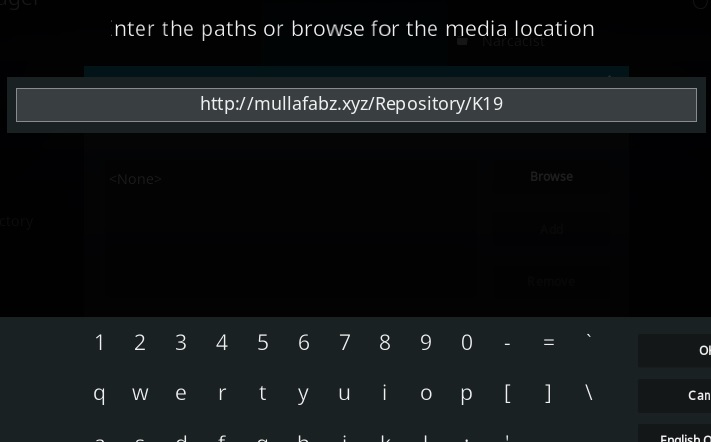
- In the next box down, give the name Rising and tap OK
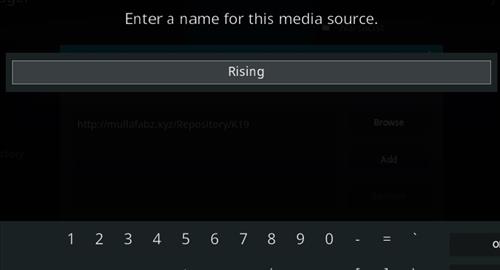
- Make sure everything is right and tap OK
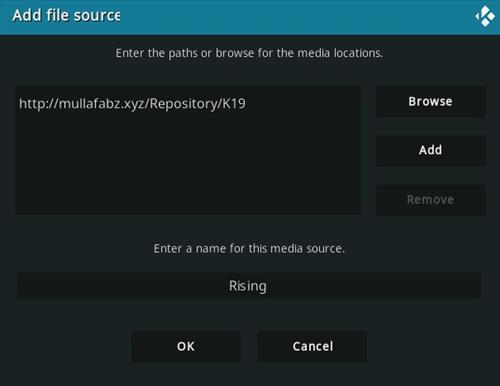
- Now move back to the main menu and tap Add-ons

- Tap the Add-on Package Installer Icon at the top left

- Tap on Install from the zip file

- Kodi 19 users tap on Yes when the Warning popup and make sure Unknown Sources is set to on
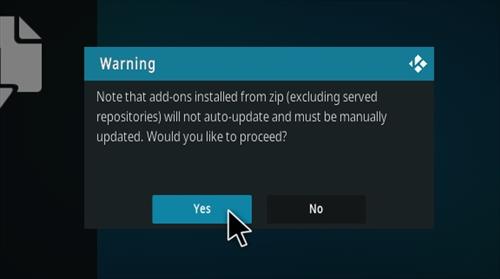
- A box will slide open. Search the Rising, and tap it
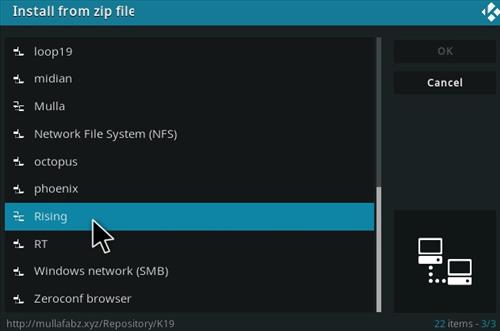
- Tap on repository.Rising.Tides.zip

- Wait till the top right to the popup that the Rising Tides Repository Installed.
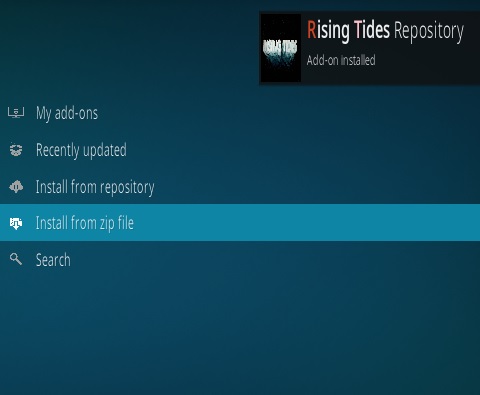
- Tap on Install from the repository

- Tap on Rising Tides Repository

- Video add-ons
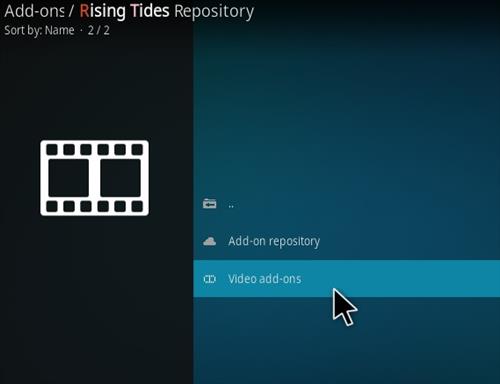
- Choose Rising Tides
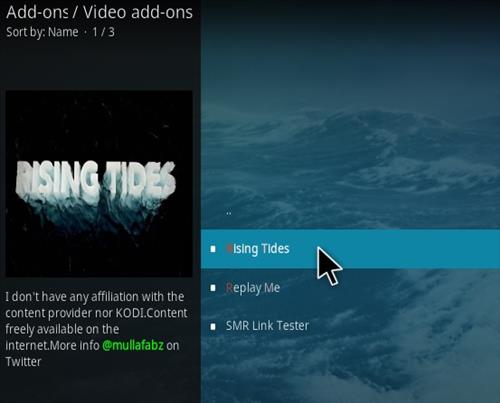
- Install

Finally, you have done. Now enjoy your favorite content with Rising Tides addon.








