The Promise Kodi addon is the best Oath alternative that has stopped working. Oath plugin was a very famous Kodi movies and TV shows addon.
The Promise addon has the categories of TV Shows, Movies, My TV Shows, My Movies, New Episodes, New Movies, Downloads, Tools, people, and search. The Promise addon is an excellent Kodi video addon pulling in various free links.
Enjoy your favorite video content with this easy-to-install The Promise Kodi addon. You can find it easily at this location:
Location
Name: The Warehouse
https://warehousecrates.github.io/TheWareHouse/
Why VPN is Important
To watch content through the Kodi addon you need to use a VPN for anonymous streaming security and safety. So just use the VPN for secure online streaming.
Method To Install The Promise Kodi Addon
At the top left, tap on the Settings Icon
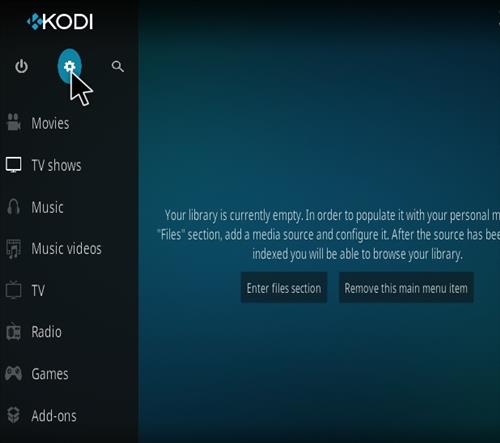
Tap on the File Manager

On the left side, tap on the Add Source
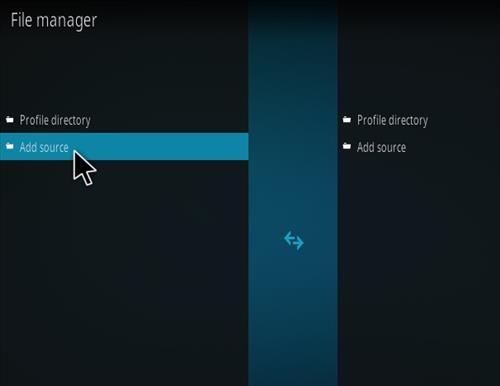
Tap on it when the screen shows NONE
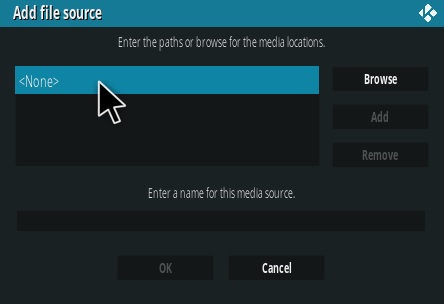
Enter the URL: https://warehousecrates.github.io/TheWareHouse/
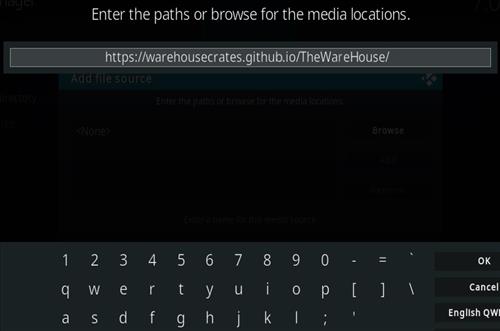
In the following box below, enter its name TheWareHouse and tap on OK
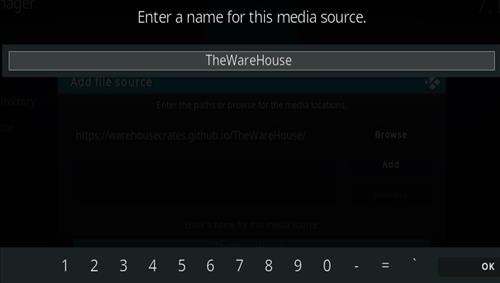
Make sure the information is correct, and then tap on OK
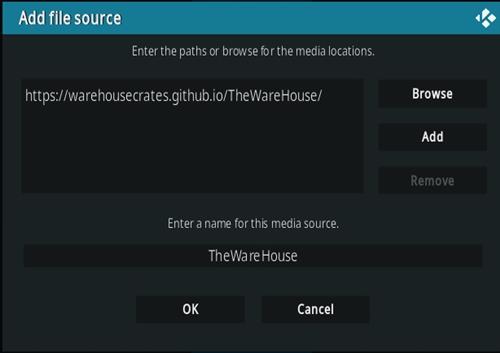
Go to the main menu and tap on Add-ons

At the top left, tap on the add-on Package Installer Icon

Tap on the Install from the zip file

Kodi 19 users tap on Yes when the screen shows the Warning popup, and if not then Unknown source is auto-enabled.
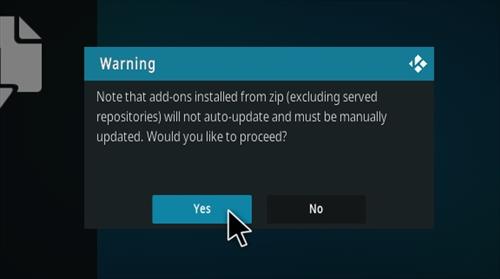
A box will pop open choose TheWareHouse
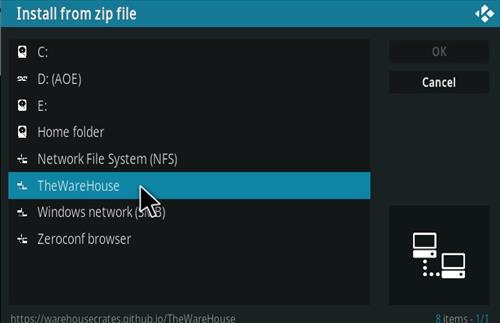
Tap on repository.thewarehouse-22.6.8.zip (If there is the latest version, then first install it)
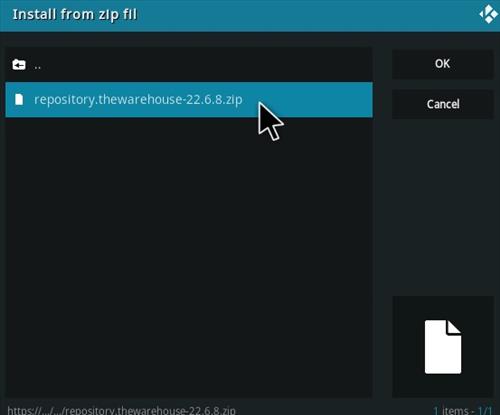
Now, wait for the Repository download at the top right; a popup will show Repo Installed.
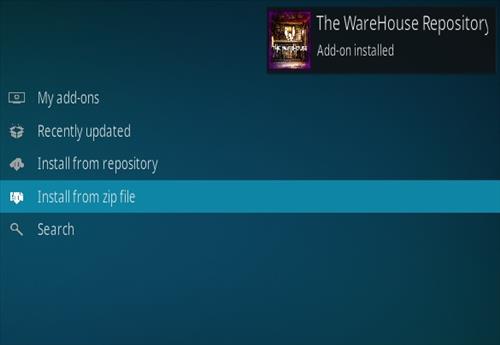
Tap on Install from the repository

Tap on The WareHouse Repository
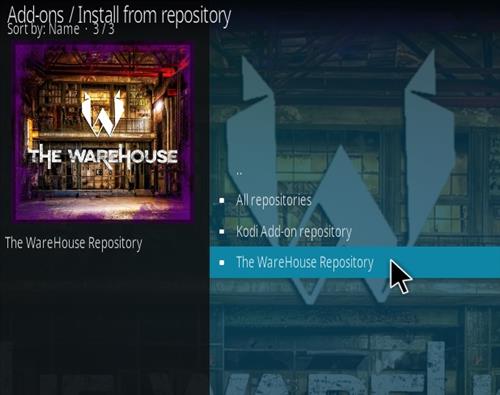
Video Add-ons
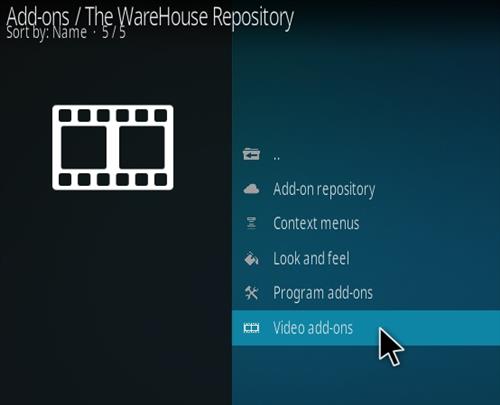
Tap on The Promise
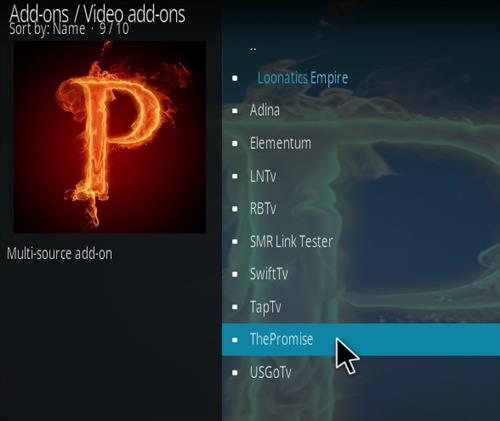
Tap on Install
Znzir.com has not affiliated with Kodi, Repos, Add-ons or Builds. As znzir.com is not supported for any condoned copyright infringement. Kodi can be used with content in the public domain.









