SkyUI is a user interface mod for Skyrim, a popular open-world role-playing game. Error Code 1 in SkyUI is usually associated with problems related to mod installations, compatibility issues, or missing requirements. Here are some steps you can take to try and fix SkyUI Error Code 1:
What causes SKYUI Error Code 1 to occur?
The “SKYUI Error Code 1” in Skyrim’s user interface (UI) modification, SkyUI, typically arises due to compatibility issues between different versions of Skyrim and SkyUI. This error commonly occurs when the SkyUI mod is not correctly installed. The other condition is when there is a mismatch between the Skyrim Script Extender (SKSE) version and the version of SkyUI. SKSE is essential for many Skyrim mods, including SkyUI, as it extends the scripting capabilities of the game.
To resolve this error, ensure that you have installed the correct version of SKSE compatible with your Skyrim version and the corresponding version of SkyUI. Additionally, verify that other mods you have installed are consistent with the versions of SKSE and SkyUI you are using. Updating or reinstalling SKSE and SkyUI to their latest versions can often address compatibility issues.
So, in summary, the “SKYUI Error Code 1” is caused by the version differences between Skyrim, SKSE, and SkyUI. Ensuring that all components are up-to-date and compatible can resolve this error and provide a smooth gaming experience with the enhanced user interface offered by SkyUI.
How to Fix SKYUI Error Code
Follow the steps below to resolve the error:
Check Mod Dependencies
Ensure that you have all the required dependencies for SkyUI. Some mods may rely on specific libraries or other mods to function correctly.
Load Order
Make sure that your mods are loaded in the correct order. A correct load order can lead to conflicts and errors. Use a mod manager like Nexus Mod Manager (NMM) or Mod Organizer 2 (MO2) to organize your mods and set the correct load order.
Update SkyUI
Ensure that you are using the latest version of SkyUI. Check the mod page on platforms like Nexus Mods for any updates or patches that may released to address known issues.
Update Skyrim Script Extender (SKSE)
SkyUI often relies on the Skyrim Script Extender (SKSE). Ensure that you have the latest version of SKSE installed and that it is compatible with your Skyrim version.
Check for Conflicting Mods
Disable other mods one by one and see if the issue persists. It can help identify if another mod is causing conflicts with SkyUI.
Verify Mod Installation
Ensure the SkyUI mod files are correctly installed in the Skyrim Data folder. Sometimes, a corrupted or incomplete installation can cause errors.
Clean Save
Consider creating a clean save if you have made significant changes to your mod setup. Uninstall all mods, load your save to remove mod-related data, save again, and reinstall your mods.
Consult Modding Communities
·Check forums and modding communities for Skyrim and SkyUI. Others may have experienced the same issue, and solutions or workarounds may be available.
Reinstall SkyUI
If none of the above steps work, try uninstalling and reinstalling SkyUI. Ensure that you follow the installation instructions provided by the mod author.
Always create backups of your game and mod files before making significant changes. Modding can be complex, and issues may arise due to various factors. If the problem persists, seeking help from the modding community on platforms like Nexus Mods or Reddit can be beneficial.
How to Install SKSE properly
If some modules or files are missing in SKSE, you cannot launch it. This case will show the common error ‘SKYUI Error Code 1’. You can install SKSE correctly on your system by applying these two simple methods.
Installing SKSE Manually
This is very simple: you can easily apply and install SKSE on your system. Follow these lines.
- Download the SKSE from its official website.
- Extract the contents and save them in an accessible location. Now open both SKSE64_2_00_04 folder and second SKSE64_2_00_04 folder.
- Now highlight the following files, which you can see in the image above.

- Copy these files and paste them into the SSE game folder. This folder exists at the mentioned path:

(X) is the driver the Steam is installed here.
- Now go to the Scripts folder existing in SKSE64_2_00_04 folder (Not Data folder inside the Skyrim special edition). Once you are inside the Scripts folder, highlight all the.PEX files and copy them.
- In the game’s script folder, paste the copied folder. This folder is located in the directory where (X) is the directory and Steam is installed.
- In the game folder, right-click on exe and choose Send to > Desktop (Shortcut). Use it to launch the game.
Install SKSE Using Mod Manager
- Download SKSE from the official website.
- Open SKSE64_2_00_04 folder and go into Data. Here, you will see the Scripts. Right-click on it and create an archive. For this, you can use any available archiving software on the internet.
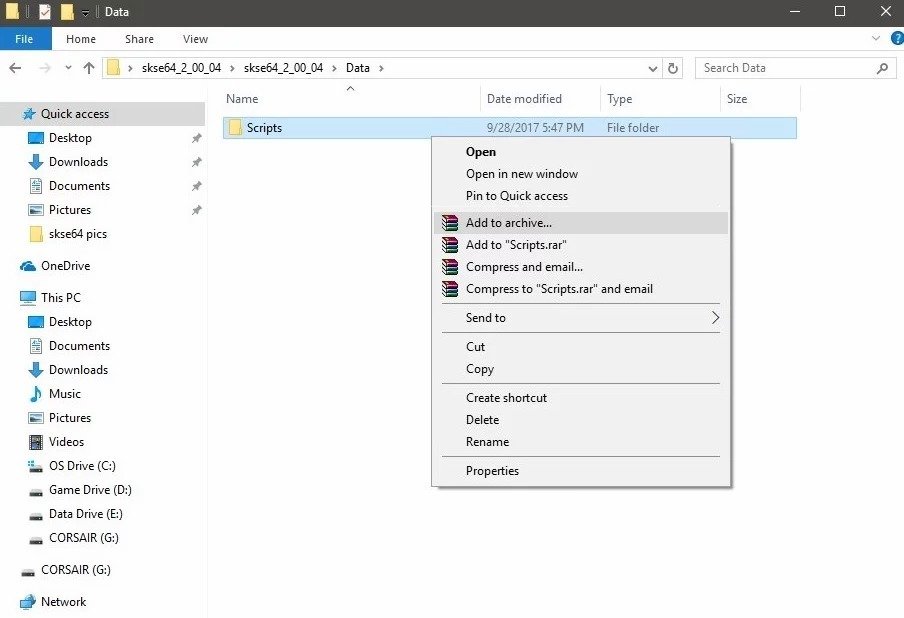
- Now rename the created archive to “SKSE Scripts” or according to your choice.
- Now install the archive using the manager you are using for modding. This method works well with Vortex, WB, or MO2. When updating it, uncheck the present case-scripts archive with the new version.
When installing the archive, make a shortcut to SKSE64loader.exe to start the game. To get the SKSE binary, the WB users use the shortcut by copying it from the Apps folder in the MOPY directory.
Applying the Mod Manager method will be easy and create fewer issues for you if you apply the Mod Manager method.








